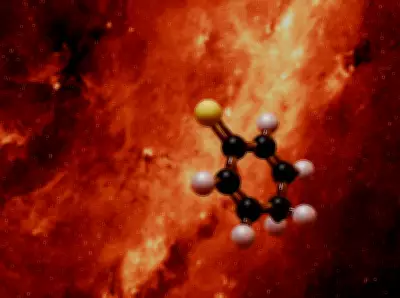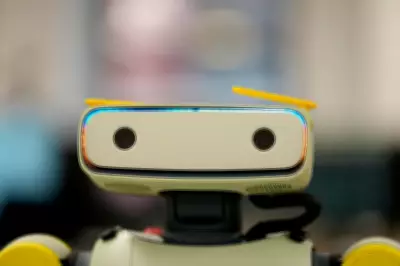For countless Windows users, the experience has been all too familiar: you click "Shut down" after a long day, only to return hours later to find your computer has restarted instead. This frustrating phenomenon, which has plagued Windows systems for years, has finally been addressed by Microsoft.
The Persistent Problem That Drove Users Crazy
The bug, which affected both Windows 10 and Windows 11 systems, occurred when pending updates required a restart. Instead of properly shutting down and waiting for manual power-on to complete updates, computers would automatically restart, often interrupting workflows and causing data loss concerns.
Many users reported leaving their computers to "shut down" overnight, only to discover them running hot the next morning after unexpected restarts. The issue was particularly problematic for those who needed to maintain specific application states or had unsaved work.
Microsoft's Long-Awaited Solution
Microsoft has now deployed a fix through its regular update channels. The resolution addresses the core conflict between update requirements and user shutdown commands, ensuring that when you select "Shut down," your computer will actually power off rather than restart.
The fix is part of Microsoft's ongoing effort to improve the Windows update experience, which has been a point of contention for many users over the years. While updates remain essential for security and performance, Microsoft appears to be listening to user feedback about how these updates are implemented.
What This Means for Windows Users
For the average user, this fix means:
- True shutdown behavior when selected
- No more unexpected overnight restarts
- Better control over when updates are applied
- Reduced anxiety about leaving computers unattended
The update is rolling out through Windows Update automatically, so most users should already have the fix installed. If you're still experiencing the restart issue, checking for and installing the latest Windows updates should resolve the problem.